Print a poster using regular printer or small printer such as inkjet printer maybe many people think it impossible. But with “Easy Poster Printer” software you can do it easily. “Easy Poster Printer” can print a poster size up to 20×20 meters (max) Just drag and drop your picture into the application or open the picture then click print.
Easy Poster Printer released as freeware and this software comes with a Windows Shell Extension that allows you to see thumbnails of your posters in Windows. Easy Poster Printer uses the latest technologies from Microsoft .NET, which ensures you a wide compatibility. So if your use Windows XP you must install Microsoft .NET 3.5 or the latest version.
Ho to print poster using Easy Poster Printer software
- Open the poster or drag and drop into Easy Poster Printer.
- Set dimensions, print quality and paper orientation.
- Click print poster, Ok. Or you can save the project then print later.
Easy Poster Printer Features
- Make posters of any size (max 20×20 meters) using a regular printer (A4 for example).
- Load, Clear, Rotate or Flip the poster image on the fly.
- Define your poster size in Millimeters, Centimeters, Inch or even pages.
- Adjust the poster size using build-in snap algorithms for up or down size.
- See your posters as thumbnails in Windows Explorer (only for windows Vista and windows 7).
- Save your own custom formats for easier reproduction.
- Make high quality posters from regular images (150-600 DPI)
- Use Drag n Drop for both data-files and image-files.
- Change background color
- Copy and Paste images directly into the poster
You can download Easy Poster Printer software at: http://www.gdsoftware.dk/Downloads.aspx
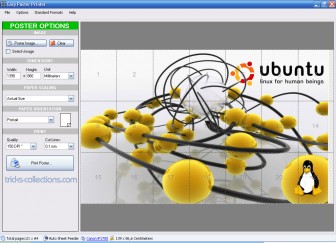
No comments:
Post a Comment